Aimfox
The Aimfox Google chrome extension allows users to connect their LinkedIn profiles to the platform without sharing their login credentials.
Overview
The Aimfox Chrome Extension makes it easy to connect your LinkedIn account to Aimfox without needing to provide your LinkedIn email and password. The extension uses your existing LinkedIn login session to securely connect you to Aimfox in just a few clicks.
The extension is secure login manager and is not used for your campaigns, automating interactions or scraping.
Configure
Installing the Aimfox Chrome Extension
You’ll be prompted to install the Chrome Extension when you add or reconnect a LinkedIn account in Aimfox. You can also find it directly on the Chrome Web Store here.
Installation Steps:
-
Open the Chrome Web Store link above.
-
Click Add to Chrome.
-
Confirm by selecting Add Extension.
Once installed, you’re ready to connect!
How to Use the Extension to Add or Reconnect Your LinkedIn Account
The extension is super simple! Here’s how it works.
Notes for Connecting Multiple Accounts
-
One LinkedIn account at a time: LinkedIn allows only one session at a time in a browser, so you’ll need to log into the LinkedIn account you wish to connect before linking it to Aimfox.
-
Seamless session management: Logging out of LinkedIn won’t impact your Aimfox connection.
For a smooth experience, make sure the Chrome Extension is installed and you’re logged into LinkedIn in the same browser session.